How to Choose a Keyboard in 10 Minutes
In Geekboards, you can choose a keyboard without spending a lot of time reading reviews, because we filter out low-quality keyboards. So if you like the visual aspect of your keyboard, that's a good reason to buy it.
But if you're still unsure about your choice, this article will show you that you don't need to understand everything — just go with what you like. And if you change your mind, you have two weeks to exchange or return your purchase.
By form factor
100% / Full-size keyboards
If you use the numpad, then your choice is a classic full-size keyboard. Explore keyboards in this size80% / TKL keyboards
Still a classic, but without a numpad. Convenient if there's not much space on the desk. Plus, they're a bit cheaper than full-sized versions. Explore keyboards in this size65-60% keyboards
These keyboards have all the functionality of full-sized versions, but some features are accessed via key combinations, such as F5 through Fn+5.
By type
Looking for ergonomic design? Mistel is for you.


A little less exotic, but still unusual? Give Vortex and Tex a try.


By purpose
The internet and marketing have made us believe that there are special keyboards for gaming, work, or home use.
The truth is, there are no distinctions, so you can work, play, or scroll through the Internet on any keyboard. It really doesn't matter what size, type, or switches it's got.
So, when choosing a keyboard for specific tasks, focus on your needs: for example, if you find it handy to press numbers on the numpad in a game, go for a full-size keyboard and don't worry about someone calling it an 'office' one, the main thing is that it's comfortable for you.
By switches
A switch is the little mechanism under the keycap that makes the keystroke happen. Different switches vary in tactile characteristics.
You can dive deep into comparisons if you wish, but for a newbie, the switch choice isn't that big of a deal — it's enough to decide on the type, and then you can pick any, because all switches of the same type will feel similar.
Linear switches
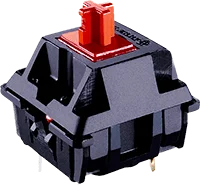

Clicky switches

Tactile switches

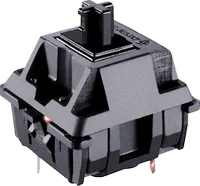
By design
There's a chance that if a keyboard totally dazzles you with its looks, you might not even pay attention to the little things. That's why we believe it's super important for you to love the way your keyboard looks, like, 110%



And if none of the ready-made options appeal to you, you can customize your keyboard with a set of keycaps.



Parameters We Consider Not So Important
Bluetooth. It will be useful if you're against cables or often on the move. There are many options, almost in every brand.
Programmability. You can reassign keys and set up macros through programs like KeyTweak or AutoHotkey, so we advise not to get too hung up on this feature. But if you need full layer customization with the ability to switch, head to Vortex, Tex, or Kinesis.
Shine Through Keycaps. It's rarely well executed, thus limiting the choice. There are significantly more options with backlight around the keys, almost in every brand. But if you really need the shine through keycaps — Ducky, Durgod, and Keychron have it.
I didn't understand anything, so I'm gonna sort it out myself.

