The Logitech MX Vertical is a vertical wireless mouse with well-designed ergonomics and a comfortable shape that conforms to the contours of your palm, making it comfortable to hold while you work. It reduces the strain on your wrist and muscles, and helps you maintain good posture, so you'll feel less tired after a long day.
About

Natural grip
The unusual shape of the device has its advantages. So you don’t have to hold the mouse in the standard way, but on the contrary, you can use a natural grip like when shaking hands. This allows you to reduce muscle load by about 10% compared to the usual horizontal grip, and also helps maintain correct posture.

Slight vertical tilt
The MX Vertical's body is slightly inclined, at an angle of 57 degrees. Logitech engineers decided to use it for a reason... This reduces the strain on your wrist while you control the device, which will allow you to more comfortably position your thumb for pressing buttons.
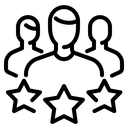
Approved by independent experts
A wireless mouse with such a non-trivial shape has undergone quite a few different tests with the participation of independent experts in the field of ergonomics. As a result of the testing, experts confirmed that the device really reduces the load on the hand and muscles, and also helps to maintain correct posture during daily work.

Logitech Flow Support
Like other MX devices, the Logitech MX Vertical helps you do more in the same amount of time, so you can handle even more workload? How? With Logitech Flow technology! It allows you to move the cursor between multiple computers without having to reconnect, saving you a lot of time. Plus, with Logitech Options, you can customize the cursor speed and program the buttons to perform different actions in different applications.

Adjusting tracking speed and accuracy
The switch mentioned above allows you to adjust the speed and accuracy of your cursor positioning with just one click of a button. It uses a good sensor - it works stably and without any delays or distortions, helping you to cope with various tasks faster.

Easy-Switch function
In addition to Logitech Flow technology, which allows you to move the cursor between three different computers, it has another “ace up its sleeve” - the Easy-Switch function. It allows you to quickly switch between your PCs with just one click of a button. To do this, you will need to install the Logitech Options application, which is compatible with Windows and macOS.

Fast Battery Charging
The Logitech MX Vertical also features a fast battery charging feature, so you only need one minute to charge the mouse for three hours of work. To use this feature, you will need a cable with a USB-C connector, which is included with the device. A full battery charge can be enough for up to 4 months of work - this will depend on the mode of use and the system configuration of the PC.

Triple mode
The mouse supports three connection types at once: radio frequency, using the Logitech Unifying transmitter, Bluetooth connection, and wired connection via a USB-C cable. Thanks to this, you can always choose the most convenient one for you in a given situation. It is also worth knowing that for the full operation of Bluetooth technology, you need to update your PC OS to the latest version.
Technical details
Maybe, you need some like those
Notify me when the item is in stock
We will send two letters. The first time the product will be available for pre-order. The second is when it will be available on the site.



