The MX Master 3S for Mac is designed for power users who demand high performance, customization, and comfort. Its blend of advanced features, ergonomic design, and Mac-specific optimizations make it an excellent choice for professionals and creatives who require precise control and customization for their workflow on Mac computers.
About
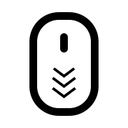
Magspeed scroll wheel
Logitech engineers have worked hard on the mouse scroll. It works quickly and accurately, using MagSpeed Electromagnetic scrolling. Thanks to this, you can scroll up to 1000 lines per second and stop at the right pixel at the right moment. And this scroll works almost silently, so as not to bother you and your colleagues with annoying sounds.
The scroll wheel is made of high-quality and specially treated steel, so it has good tactility and sufficient weight for dynamic inertia, which generally improves the rotation of the scroll.

Design and Ergonomics
Fits right-handed users, and an interchangeable module helps you customise the shape of the mouse to your grip style and palm size.
The Logitech MX Master 3 has well-thought-out ergonomics. This applies not only to the shape of the mouse, thanks to which you will be comfortable working all day, but also to the layout of the buttons. They are located intuitively and conveniently, and in addition to the standard scroll, LMB and RMB, the device also has two side buttons, an additional scroll wheel for the thumb and gesture buttons.

Adjusting tracking speed and accuracy
The switch mentioned above allows you to adjust the speed and accuracy of your cursor positioning with just one click of a button. It uses a good sensor - it works stably and without any delays or distortions, helping you to cope with various tasks faster.

Triple mode
The mouse supports three connection types at once: radio frequency, using the Logitech Unifying transmitter, Bluetooth connection, and wired connection via a USB-C cable. Thanks to this, you can always choose the most convenient one for you in a given situation. It is also worth knowing that for the full operation of Bluetooth technology, you need to update your PC OS to the latest version.

Autonomy and fast charging
An energy-intensive battery with good autonomy is another important advantage of the mouse. The device can operate on a single charge for up to 70 days, and it also has a fast charging function. Using a USB-C charging cable, you can recharge the device in 1 minute for subsequent operation for 3 hours, but of course the figure is approximate and is affected by the conditions of use and other factors.

Multi-Mac workflow
Pair the wireless mouse with up to 3 Mac computers or laptops and effortlessly transfer text, images and files between them (requires Logi Options+ software, available for Windows and macOS).
peed up and customize your workflow with predefined macOS and app-specific profiles in the enhanced Logi Options+ (requires Logi Options+ software, available for Windows and macOS).
Technical details
Maybe, you need some like those
Notify me when the item is in stock
We will send two letters. The first time the product will be available for pre-order. The second is when it will be available on the site.




